When integrated SharePoint to Portal, there will be two buttons for document management: "Add files" and "New folder".
If you don't hope the user to be able to create new folders, you may follow below steps to hide "New folder" button.
1. Find the specific Entity form your Share Point document upload grid located at within your Portal Management.
2. Switch to "Additional settings" tab.
3. Go to the "Custom JavaScript" section part, then type the following JavaScript code:
$(document).ready(function(){
$('a.add-folder.btn.btn-info.action').hide()
})4. Go to your Portal Designer, click "Sync Configuration"-> "Browse website" button, then launch your Entity form again, the "New Folder" button would disappear:

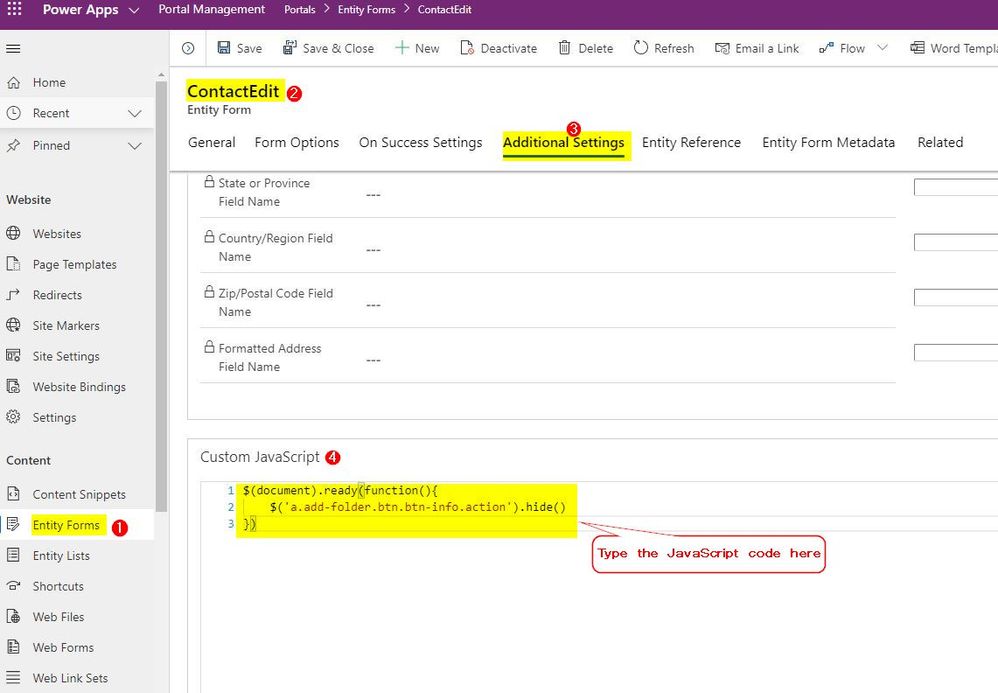

No comments:
Post a Comment