[TIPS] Difference: Owner Team vs Access Team
Add an action "Perform an unbound action" - GrantAccess.
In the Target parameter, use the pluralized logical name: pluralizedlogicalname(GUID).
For the PrincipalAccess parameter, needs data in JSON format, as in the below images. You can type this symbol twice ("@@"), or create a variable for the symbol.
Initialize and define a variable for the "@" symbol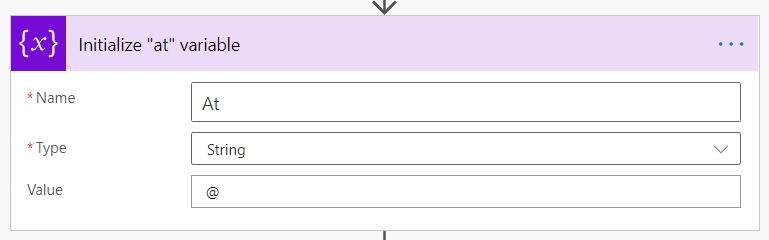
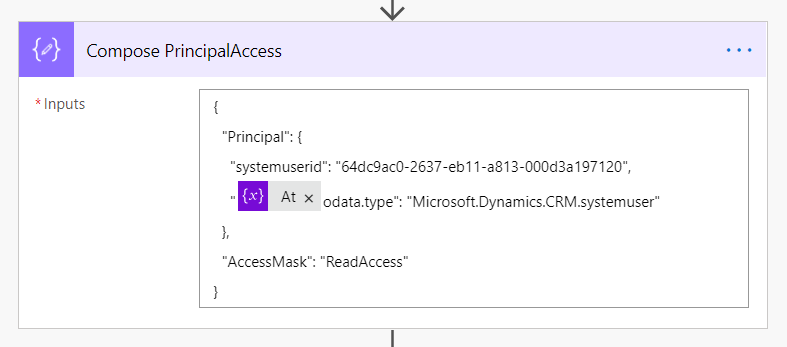
Compose PrincipalAccess JSON for sharing to a team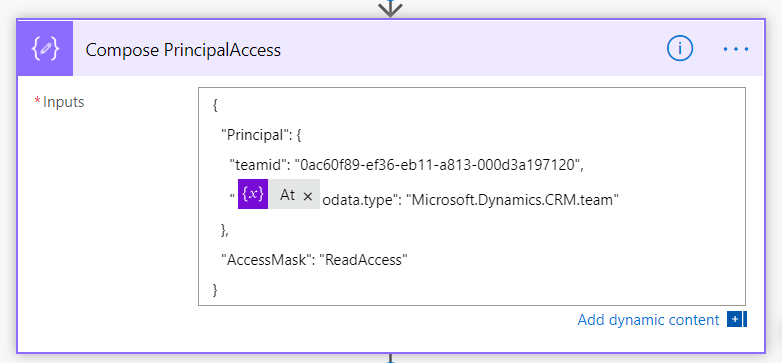
AccessMask: (Docs article)
| Name | Value | Description |
|---|---|---|
| None | 0 | No access. |
| ReadAccess | 1 | The right to read the specified type of record. |
| WriteAccess | 2 | The right to update the specified record. |
| AppendAccess | 4 | The right to append the specified record to another object. |
| AppendToAccess | 16 | The right to append another record to the specified object. |
| CreateAccess | 32 | The right to create a record. |
| DeleteAccess | 65536 | The right to delete the specified record. |
| ShareAccess | 262144 | The right to share the specified record. |
| AssignAccess | 524288 | The right to assign the specified record to another user or team. |
Note - Using the AccessMask of "None" will not revoke access; it will simply make no change to the access of that user/team. You must use RevokeAccess (below) in order to remove access for a user.
Multiple Permissions
In order to combine multiple permissions, you can separate the access masks by a comma WITHOUT A SPACE.
{"Principal": {
"systemuserid": "GUID",
"@@odata.type": "Microsoft.Dynamics.CRM.systemuser"
},
"AccessMask": "ReadAccess,WriteAccess,AppendAccess,AppendToAccess,CreateAccess,DeleteAccess,ShareAccess,AssignAccess"}{"Principal": {
"teamid": "GUID",
"@@odata.type": "Microsoft.Dynamics.CRM.team"
},
"AccessMask": "ReadAccess,WriteAccess,AppendAccess,AppendToAccess,CreateAccess,DeleteAccess,ShareAccess,AssignAccess"}RevokeAccesswho has access to a record.
Target - use the same values as in GrantAccess
Revokee - specify the user or team to remove access from with proper odata notation.
Check who has access to a record:
Use RetrieveSharedPrincipalsAndAccess.
This function returns a collection of teams and users who have access to this record.

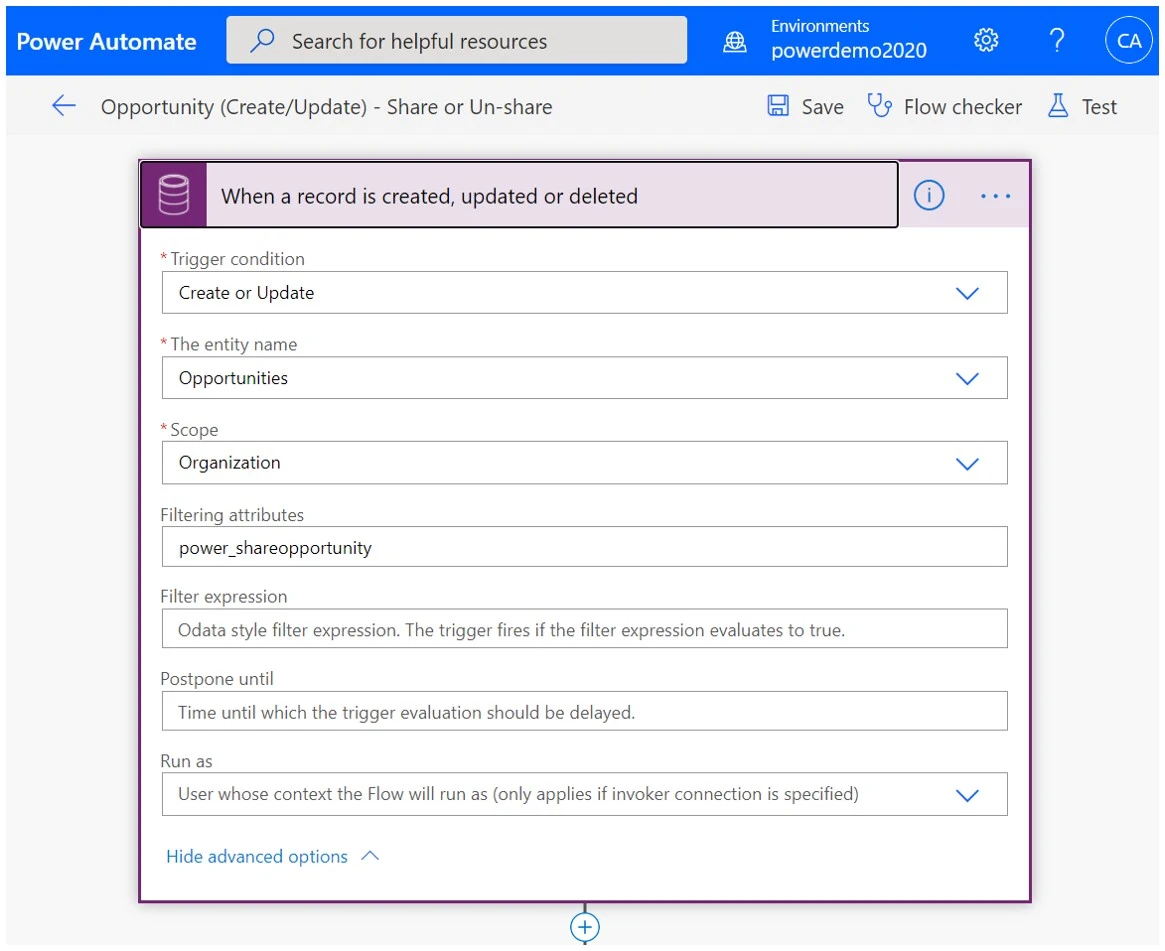
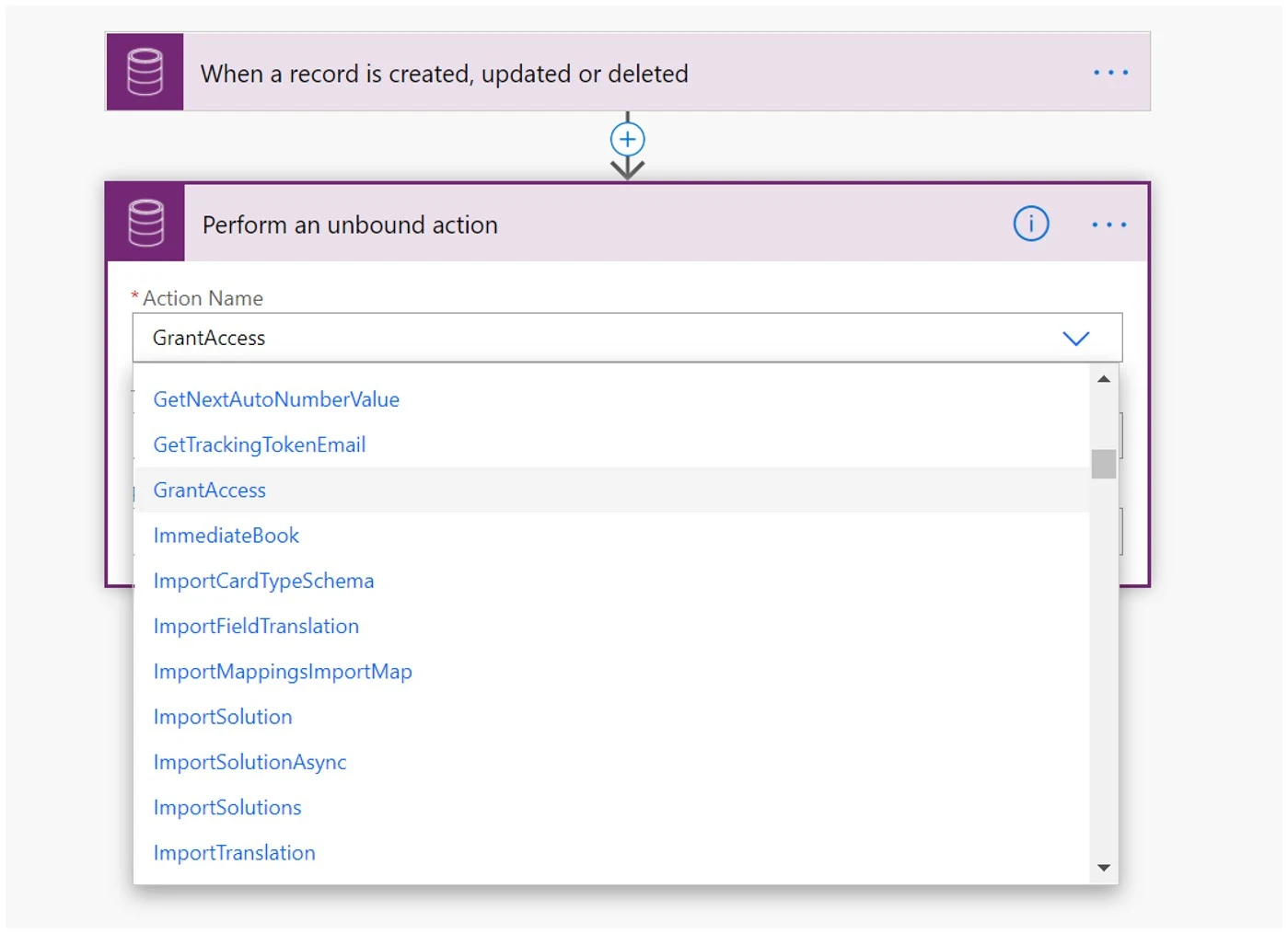
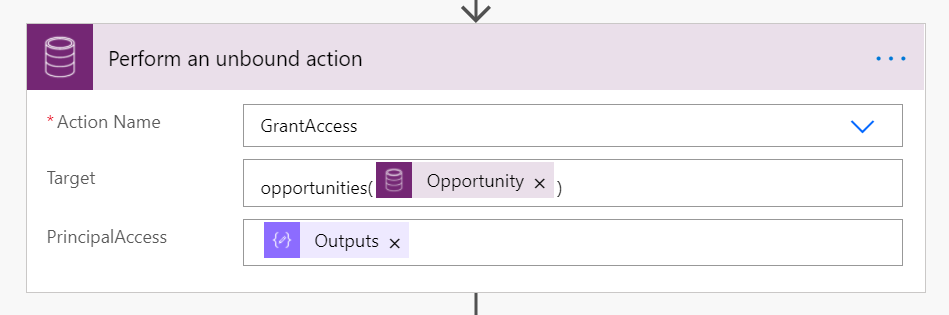
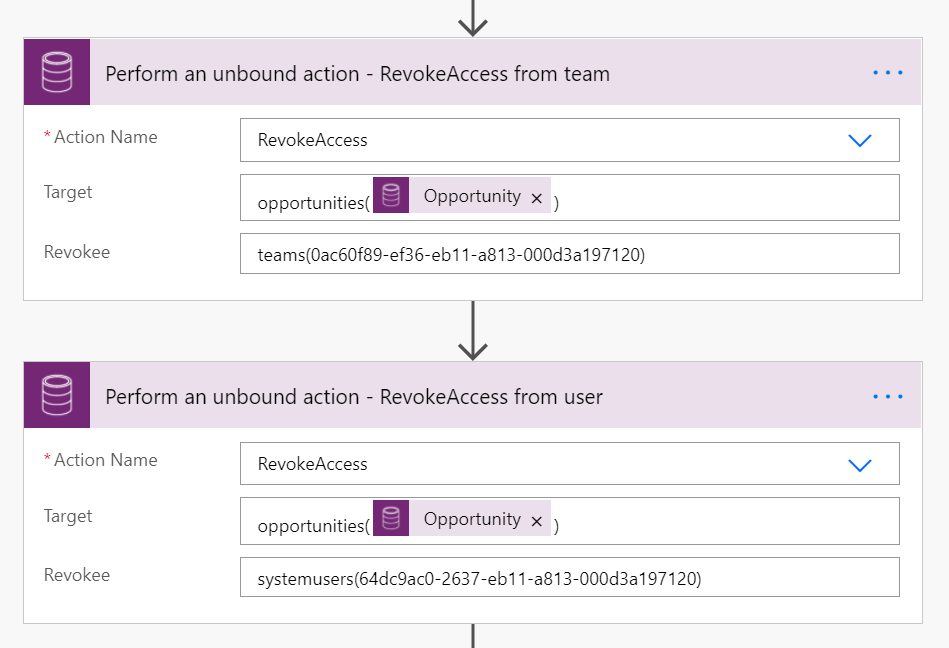
No comments:
Post a Comment